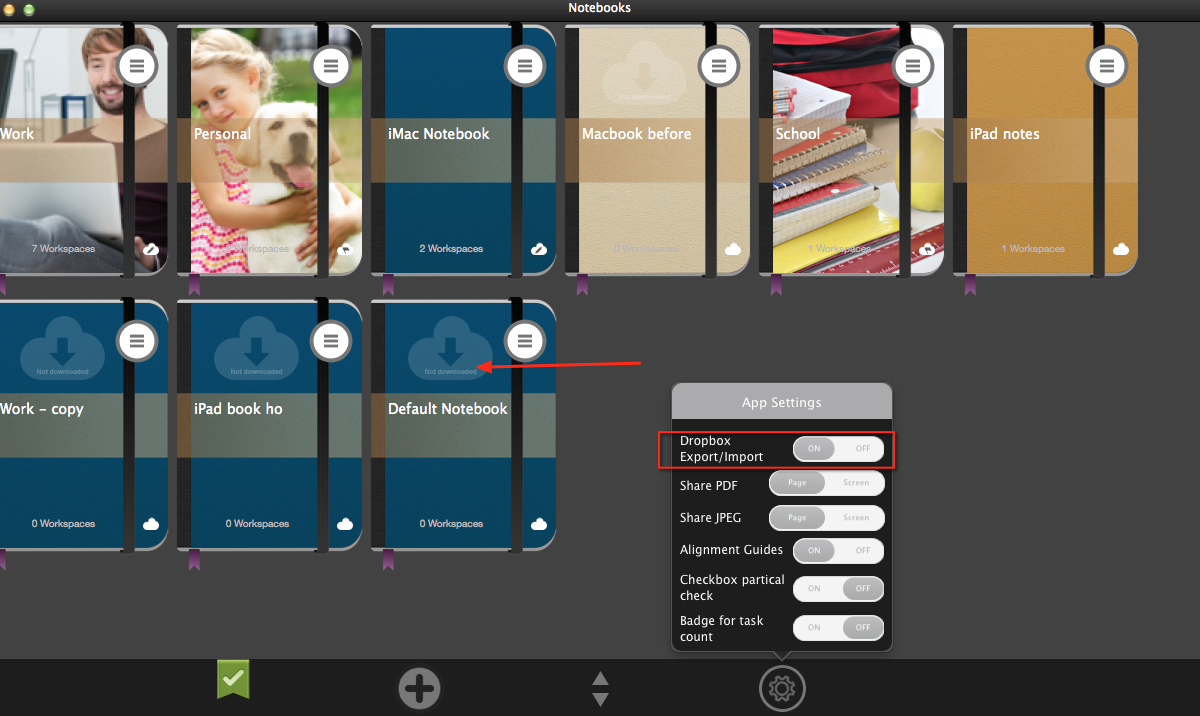The iPhone version was discontinued. We are working on a new version that is being built from the ground up supporting mindmapping, themes, styles, auto-sync and more. this will be a new version that you have to install. To move content from mac and ipad, simply use the sync. if […]
How to get your data from the iPad to the Mac
We chose Dropbox as a vehicle for moving data across IOS and OSX devices. to do that simply do the following: Upgrade your iPad version to have dropbox. version 3.4.1 Enable dropbox on your iPad from the notebooks view go to app settings and turn on Dropbox Import/Export switch Select each […]
Why the switch from iCloud to Dropbox for Notebook export/import
We switched from iCloud to Dropbox for Notebook export/import due to the same reasons why we couldn’t implement iCloud seamless sync. iCLoud API was limited to meet our complex data model so was not able to allow a seamless sync of data. And Apple did not want to approve iCloud with manual […]
Having issues with iCloud? Try this…
Having issues with iCloud? Try this… The iCloud copy process is intentional rather than silent. See iCloud sync article for how it works and why. You have to select a notebook and copy it to the cloud then copy it from the cloud on another device. If you are doing […]
iCloud
Does MagicalPad use iCloud Sync? MagicalPad uses iCloud to store copy of each notebook so that you can download it on another device. It works similar to the famous iToughts HD, where you Copy a notebook TO the cloud, then on another device copy FROM the cloud. This way you […]